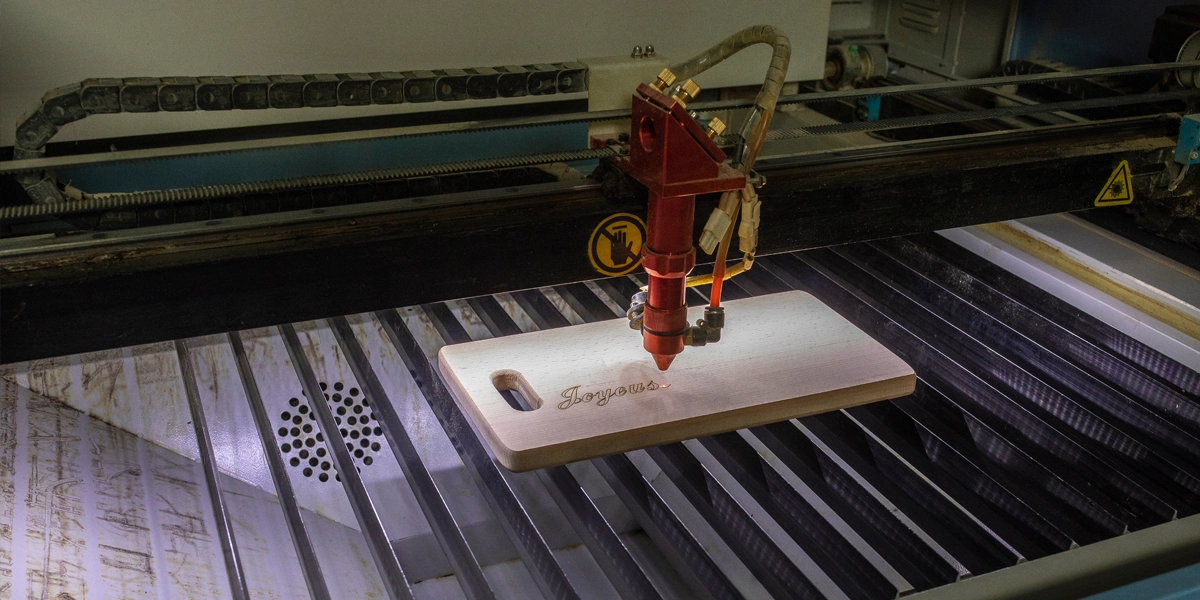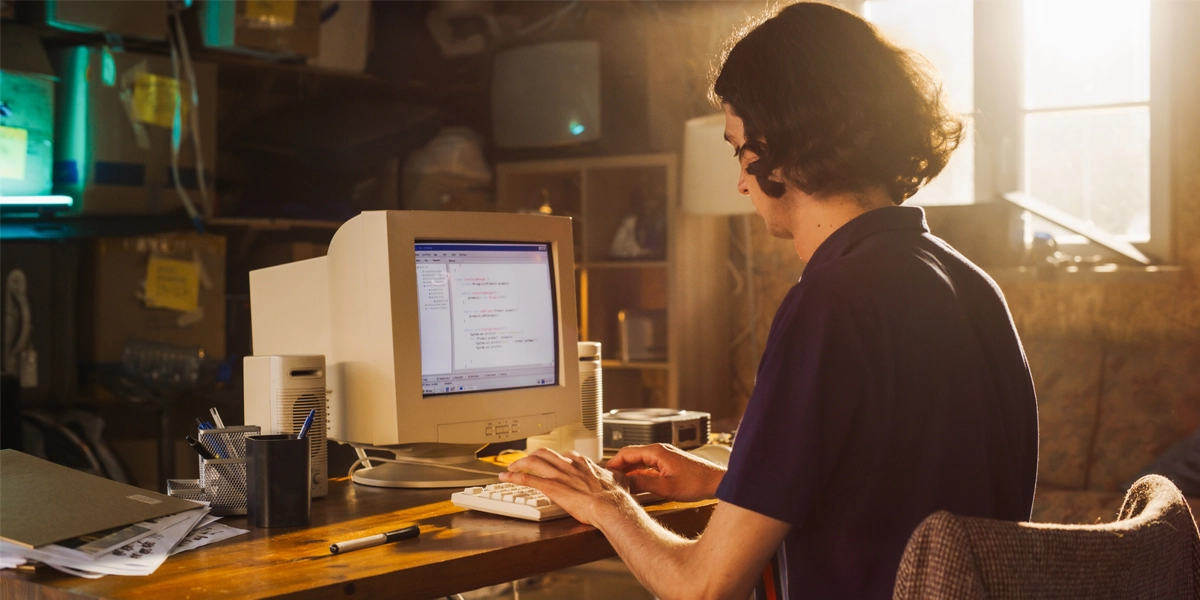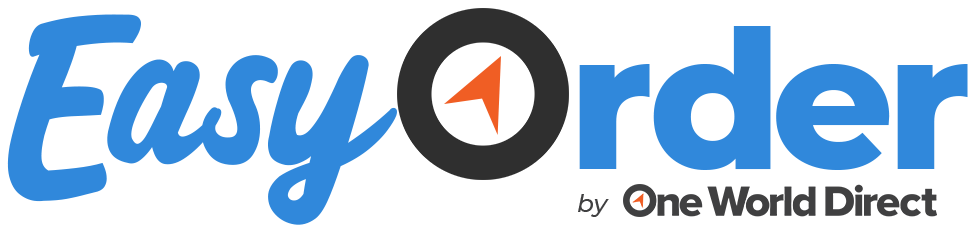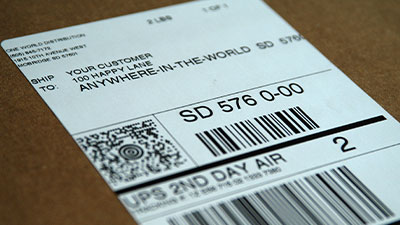In This Article:
If you want to inspire ecommerce customers to roll their virtual shopping carts your way, it helps to have a strong presence on Google Shopping. Optimizing your Google Shopping product feed is the key.
When you set up your Google Shopping campaign through your Merchant Center account, you create and upload a product feed — essentially, a detailed spreadsheet Google scrolls through to pull information for your product listing. The more relevant details you include, the more likely you are to appear in customers’ searches and to grab their attention. According to product-experience management firm Salsify, nearly 90 percent of e-commerce shoppers rate product content as “extremely” or “very important” in making a purchase decision. In fact, 94 percent said they’d simply abandon a site if they can’t find the information they’re looking for.
Only a third of consumers go directly to retailers’ sites to make a purchase; nearly half start the hunt through search engines. Now that Google has ditched commissions on its Buy on Google checkout option and allowed retailers to list products for free, now is the perfect time to take advantage of the comparison-shopping branch of the world’s most popular search engine.
To get started building your product feed, you’ll need to meet a few of Google’s requirements.
Keep your Google Shopping product feed up-to-date so customers don’t feel confused or, worse yet, duped by inaccurate or out-of-date information in your listing. A few suggestions:
The Basics of Building Your Product Feed
Oversharing at work is usually a bad thing — nobody wants to hear the nitty-gritty details of your love life or the blow-by-blow of your latest fight with the neighbors. But oversharing when it comes to your Google Shopping product feed? Impossible! Not only does Google want to get as much information as possible from you about your products, it wants you to keep it as up-to-date as possible in order to make sure your ads and product listings get in front of the right eyeballs and draw the most clicks.Accurate, comprehensive and up to date
Make sure your data is accurate, comprehensive and meets Google’s requirements.- Google Shopping requires certain information about your product: Name and description; unique identifier or SKU; brand or manufacturer; price and shipping costs (sales tax information is required only in the US); availability; condition; apparel size, color, material and pattern; apparel target age group and gender; global trade item number (GTIN) or manufacturer part number (MPN); whether a product contains adult content; whether the product is a multipack item or bundle; item group ID if the product has variants; and URLs for your product’s landing page and main image.
- Other product feed information is optional and depends on the item. It can include details such as the URLs of any additional images and mobile-optimized landing pages; price and date range for your product’s sale; unit pricing; energy efficiency label; and shipping weight.
Keep your Google Shopping product feed up-to-date so customers don’t feel confused or, worse yet, duped by inaccurate or out-of-date information in your listing. A few suggestions:
- Don’t kill time. Create your feed right after you update your spreadsheet, and submit it to Google Shopping at the same time that you update your site.
- Get help if you need it. If you’re selling a handful of items, you’ll likely be able to manage the feed updates yourself. But if you’re selling thousands of products, you might need help managing and/or auto-generating feeds. Third-party feed providers like JumpFly and Salsify can maintain and upload your product information on an ongoing basis.
- Go automatic: You can enable automatic item updates to prevent mismatches between your site and product listing, which would put you at risk of suspension.
Optimize Your Product Feed
The best Google Shopping product feeds come from crafting the best data with your target audience in mind. What do they want to see? The more you hone your data, the more clicks you’ll get.Look at your own website first
Whether shoppers are perusing Google Shopping on desktop or mobile, once they click on your listing, can they easily navigate your site, add items to the shopping cart and check out? Do product images and descriptions give the best possible representation of the items they’re searching for? Customers have already done the work of comparison shopping through Google — make it easy for them to give you their money! When you’re checking for accuracy, make sure the data in your product feed matches what’s actually on your site’s landing pages to prevent confusion and ensure a streamlined shopping experience. That includes matching the title and description, specific product variant, and color names your customer sees in the Google Shopping product listing.Make titles shine
On both your site and in your product feed, use keywords that make your products searchable. Include the brand in the title, in addition to product attributes or style name. As long as you’re not sacrificing readability, you could include intended age or gender groups, size and other options. Review your existing sales data to determine your top-performing queries. Another trick to remember: Product names often get cut off, so make sure the most relevant information is at the beginning of your title so customers don’t skip your listing.Get your descriptions in shape
You have a 10,000-character limit for product descriptions, but shoppers aren’t trying to read a novel about the item. Think like a social media promoter and limit your descriptions to roughly the length of a couple tweets. Just like with your title, be strategic: Include the most relevant features (e.g., brand, color, size, technical specs, pattern, material) and limit vague descriptors and superfluous punctuation.Get granular with categories
Google Shopping allows you to organize your products using their Google Product Taxonomy. Filling out the “product category” and “product types” part of your product feed is optional, but it overrides Google’s automatic product categorization and lets Google know exactly what you’re selling, making it easier for shoppers to find it. This is not the time to get creative with keywords and synonyms. Let’s say you’re selling bike shorts. Rather than Apparel & Accessories > Bicycle Shorts, your taxonomy using categories and types would look something more like Apparel & Accessories > Clothing > Activewear > Bicycle Activewear > Bicycle Shorts & Briefs.Perfect the pictures
According to that Salsify survey, nearly 70 percent of e-commerce shoppers want to see at least three product photos — professional-quality shots, not user-generated — when they’re perusing product listings. Consumers want value for the money, and they want to be able to make quick decisions. Poor-quality photos and distracting backdrops will turn them off. When choosing photos for your product feed, keep a few things in mind:- Size matters: Use a high-quality image with a max of 64 megapixels and 16 MB. Apparel images must be at least 250×250 pixels, and all other photos must be at least 100×100 pixels.
- Selection counts: Your primary photo should clearly display the entire product on a white background. Subsequent images should provide additional product information such as size, color, use, angles, etc.
- Strictly forbidden: Google will reject your product listing if you use logos, placeholder images, generic graphics — basically anything other than an appropriately sized, clear image of the item.
Top it off with merchant promotions
You can submit a promotions feed to display discounts and other perks on relevant listings. Shoppers love to see promotions like free shipping, BOGO and rebate offers. Need help setting up your Google Shopping Product feed? Then get in touch with us at sales (at) owd (dot) com.In This Article:
Subscribe to our Newsletter
Tincidunt urna mauris eu quam vulputate lobortis sit. Purus feugiat arcu nunc quisque massa ut.