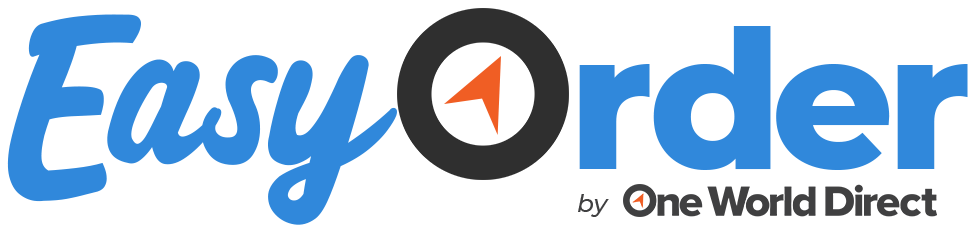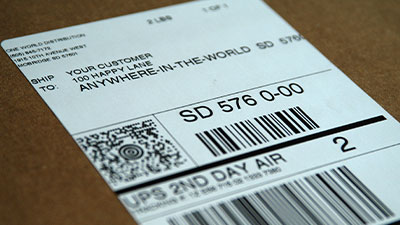Now that you don’t have to pay to list products on Google or hand over the Buy on Google commission fee, doing business through the world’s biggest search engine has never been more accessible. You’ve already learned the basics of Google Shopping, and you’ve optimized your Google Shopping product feed, so now it’s time to maximize your chances of snagging customers’ attention through Google Ads.
What are Google Shopping ads?
When a potential customer is searching for a product or service through Google, ads pop up on the results page. (They can also appear on Google Search Partner sites and the Google Display Network, which includes Gmail and Youtube.)
Those pay-per-click ads draw information from your Merchant Center product data, and when an e-commerce shopper types in their search terms, Google uses that Center data to match your product to the search.
There are three types of Google Shopping ads:
- Product shopping ads use your Merchant Center data. You can include an image, title, price, business name and customer reviews.
- Showcase Shopping ads feature information about several of your products. You create Showcase Shopping ads by grouping related products, and customers can view them in a carousel. The display makes sense for customers using more general terms who might not be familiar with your brand or products.
- Local Inventory ads drive traffic to your stores. The Google-hosted local storefront puts your brick-and-mortar store in front of online shoppers, who can check your inventory and find directions and store hours. You’ll be able to measure the effect these digital ads have on in-store sales.
How do Google Shopping ads help?
Why wouldn’t you want to feature your products and services on the biggest search engine? Especially when those ads show up at the top of the results page and can be retargeted to your customers across the web.
Using Google Shopping ads can spark growth and exposure for your business because your customers know what they’re getting. You can feature a lot of product information in your ads, which means customers looking for a specific product can make informed decisions quickly and navigate directly to your site to make the purchase. Better informed consumers translates to a higher ROI: Conversion rates for detailed Google Shopping ads are 26 percent higher than text ads.
Your ad campaign is also easy to manage. Through your Merchant Center account, you can keep an eye on performance to figure out what’s working.
Consider your setup options
When you set up your Google Shopping campaign, you’ll initially create one ad group that contains all of your products. You have the option to create additional groups. Ad groups help you organize bidding and the way your products and brands are grouped. Here’s a closer look at the two approaches to setting up your campaign structure:
The simple solution: One campaign and one ad group
- It’s for you if: You’re OK with giving up a little control so you won’t have to worry about staying on top of optimization strategies
- What it lets you do: Not much compared to creating multiple groups. This is the default. You enter a bid for the ad group “All Products,” and you can tweak it once the campaign has been created.
The step up: Multiple campaigns with various ad groups
- It’s for you if: You like control, you love strategizing, and you want to customize your bid based on campaign priorities, which products you’re selling, and what customers are searching for.
- What it lets you do:
- Promote different product groups. Let’s say you sell two radically different products. Chances aren’t great that what attracts certain shoppers to one will attract them to the other. So why not split your ad groups by product? You’ll want to target different keywords and put more money toward the product that earns you more money.
- Target different kinds of shoppers. By using more general keywords, you can grab the attention of shoppers who aren’t quite sure what they’re looking for, so they’re not typing in a specific brand (think: “running shoes”). You can set those campaigns as low- or medium-priority when it comes to bidding. A separate, high-priority campaign could target branded keywords — data that’s likely to attract shoppers who are looking for exactly the right product and are ready to buy (think: “Brooks women’s trail running shoes”).
Take your ads strategy to the next level
Creating and managing your Google Shopping ads doesn’t have to be a daunting process. There’s no super-secret formula, but there are some tricks that will come in handy. For one, some sites offer ad planning templates, helping you envision your entire campaign. Here are some factors to consider, from the front-end planning through to making the sale.
Use your (key)words
- Refine your keyword choices: Customers who are searching for specific, branded keywords are more likely to head to your site to spend money than customers using general terms, so how can you customize keyword themes to grab their attention? Rather than “waxing” and “cleaning,” try “hardwood floor waxing” or “eco-friendly carpet cleaning.” Keep an eye on what works — test and edit accordingly!
- Use negative keywords: No, we don’t want you to downplay your products! When you’re creating multiple customized campaigns, it helps to tell Google what terms you don’t want your ads to show up for. This strategy helps you focus on keywords that will appeal to the customers you want so you don’t wind up paying to have your wine glasses show up in a search for eyeglasses.
- Optimize your product pages: To make your products easy to find, include keywords in the titles for your page and product, meta and product descriptions, and image alt text.
- Write a great ad: Grab shoppers’ attention with solid headlines and descriptions that include search terms. Pay attention to character count: Headlines are split into three 30-character sections, and the first description is another 90 characters. Use that tiny space to spotlight benefits or unique attributes, and be prepared to tweak as needed.
Money, honey
- Product pricing: Before you even create your ad, consider how much your product is going for and what prices your customers will see when they’re comparison shopping. Ecommerce shoppers want bang for their buck, so will they find that the quality is worth the extra money? Can your ad help convince them?
- Special offers: Sweeten the deal (for free) by including deals and discounts in your ad, which will set you apart from your full-price competitors.
- Ad campaign budget: When you set up your campaign, you’ll need to designate an average daily budget that strikes a healthy balance between making a dent and breaking the bank. Nothing is permanent — keep checking your account to see what’s working and what’s not (e.g., whether you have money left over or whether a few more bucks would have given you a big boost; how many impressions and clicks you’re getting) and adjust accordingly.
Target wisely
- Reconnect with remarketing: Remarketing is an excellent way to remind shoppers to check out your product. Standard remarketing means past visitors to your site will see your ads as they browse more than 2 million sites and apps, and dynamic remarketing puts the exact products they’d been investigating in front of them.
- Reach similar audiences: Remarketing lists also allow you to target shoppers similar to your site’s current visitors, netting you potential new customers.
Need help setting up your Google Shopping ads? Then get in touch with us at sales (at) owd (dot) com.